on
Sequentially starting containers in a Kubernetes pod
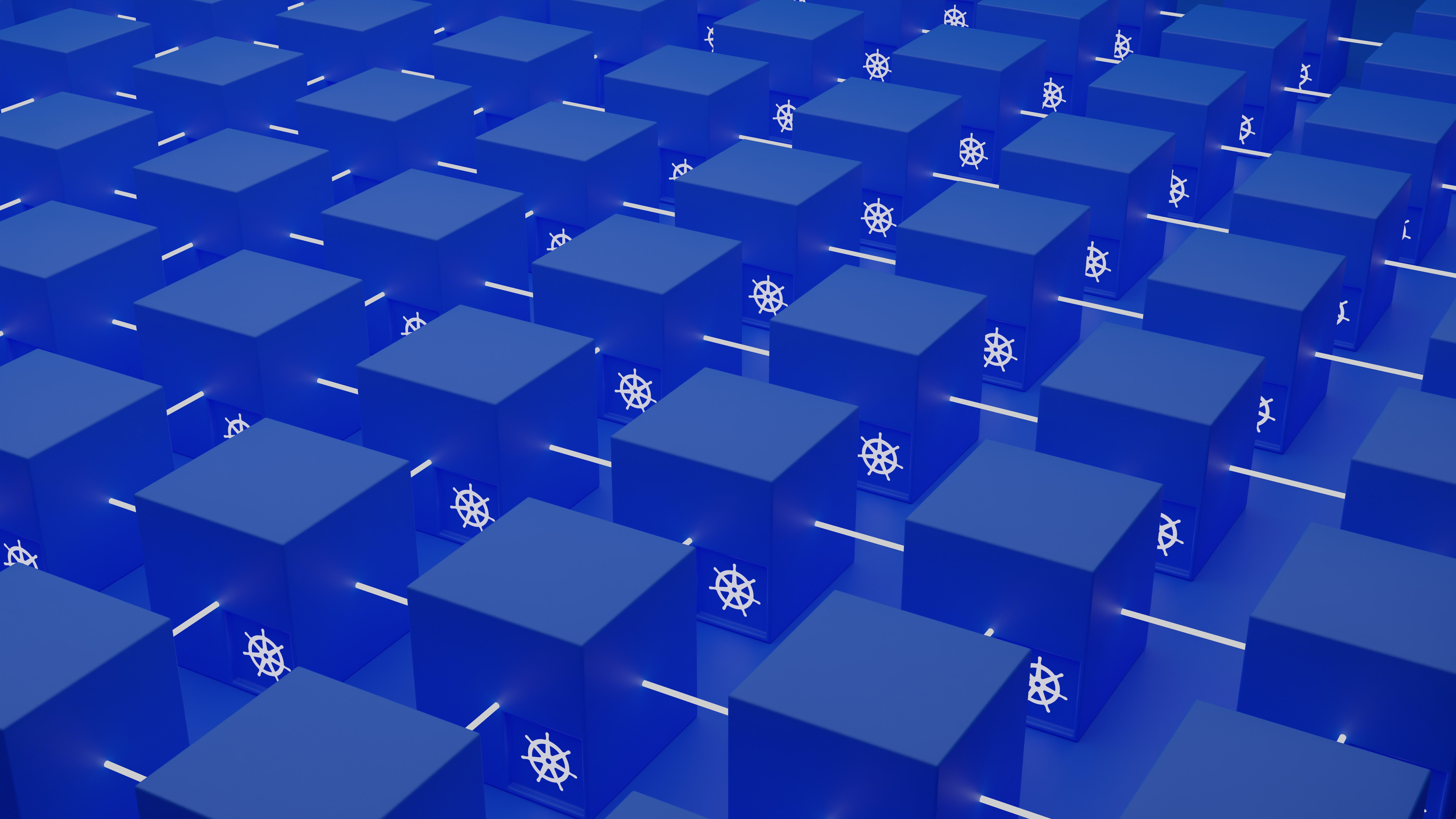
When running multiple Docker containers in a Kubernetes pod, it's important to start them in the correct order to avoid any potential issues or downtime. One way to achieve this is by using Kubernetes' postStart hooks. In this blog post, we'll explore how to use postStart hooks to sequentially start Docker containers in a Kubernetes pod.
The Containers
Let's assume we have three Docker containers: db, api, and worker. The db container is responsible for running the database, api is responsible for serving the API endpoints, and worker is responsible for running background tasks.
The Pod Definition
To start these containers sequentially, we'll create a Kubernetes pod definition with initContainers and postStart hooks. The initContainers section will ensure that the db container starts up and initializes the database before the other containers are started. The postStart hook for the api container will ensure that the worker container only starts once the API is available.
Here's an example of what the pod definition might look like:
apiVersion: v1
kind: Pod
metadata:
name: my-app
spec:
initContainers:
- name: db
image: my-db-image
command: ['bash', '-c', 'echo "Starting database..." && sleep 5']
containers:
- name: api
image: my-api-image
command: ['bash', '-c', 'echo "Starting API..." && sleep 5']
ports:
- containerPort: 8080
readinessProbe:
httpGet:
path: /healthz
port: 8080
lifecycle:
postStart:
exec:
command: ['bash', '-c', 'until $(curl --output /dev/null --silent --head --fail http://localhost:8080/healthz); do echo "Waiting for API..." && sleep 1; done']
- name: worker
image: my-worker-image
command: ['bash', '-c', 'echo "Starting worker..." && sleep 5']
How it Works
In the above pod definition, the db container will start first and initialize the database. Once the database is up and running, the api container will start and wait until its readinessProbe endpoint returns a successful response. Finally, the worker container will start and wait until the API is available before running any background tasks.
The postStart hook for the api container uses a command that sends a curl request to the API's readinessProbe endpoint. It will keep retrying until it receives a successful response, indicating that the API is ready to handle requests. This ensures that the worker container only starts once the API is available.
By using postStart hooks, we can ensure that our Docker containers start up in the correct order and avoid any potential issues or downtime in our Kubernetes environment.